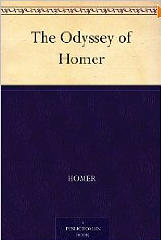The leaves are changing color, the weather is becoming cooler, and the World Series is on. 여피의 약어, it’s fall.
It’s become sort of a tradition with me to clean up my computer every fall, since just Spring Cleaning is rarely enough.
I’m here to share with you my secrets and guidelines to fall cleaning, and since most people are on Windows I’ll be showing you how to do Fall Cleaning on a 창 7 machine.